In the age of AI creativity, Google has launched Veo 3, one of the most powerful text-to-video generation tools available today. With just a sentence or two, Veo 3 can create visually stunning, cinematic video clips in just seconds.
But here’s the best part, college and university students can access it completely free for one year. If you’re a student interested in filmmaking, AI tools, content creation, or storytelling, this is a golden opportunity you should not miss.
In this blog, I’ll walk you through:
-
What is Google Veo 3
-
Why it’s trending
-
Who can claim the student offer
-
Step-by-step guide with verification process
-
Payment details and how to avoid future charges
-
FAQs and helpful tips
Let’s get started!
What is Google Veo 3?
Google Veo 3 is an AI-powered video generation model introduced by Google DeepMind. It converts text prompts into short, high-quality videos. It supports dynamic camera movements, realistic textures, lighting, and even emotions in scenes, all without using a camera or editing software.
Features of Veo 3:
-
Generates 8-second cinematic videos from prompts
-
Understands natural language inputs (e.g., "A drone shot over a foggy forest at sunrise")
-
Supports stylized prompts like time of day, art style, mood, etc.
-
Part of the Gemini AI suite, Google’s AI-first platform
Whether you're a filmmaker, educator, or hobbyist, Veo 3 lets you express your creativity in new ways.
Why Is It Important for Students?
Google understands the importance of enabling students with powerful tools. That’s why it is offering free access to Veo 3 and other Gemini Pro features through the Google AI Pro for Students program.
This is a massive opportunity because:
-
Veo 3 is not fully public yet (only in preview)
-
The standard Gemini Pro plan costs money
-
But as a student, you get full access at no cost for one year
-
All you need is a valid college/university ID or email
Eligibility: Who Can Get It?
To qualify for the free offer, you must be:
-
A current student at a recognized university or college
-
Able to verify your identity via:
-
Official college email OR
-
Uploading documents like student ID, fee receipt, etc.
-
This offer is available in India and many other countries where Google Gemini is supported.
Step-by-Step Guide to Claim Google Veo 3 for Free
Here’s a complete walkthrough — follow each step carefully!
Step 1: Search "Google Veo 3"
-
Open any browser (Chrome recommended).
-
Type Google Veo 3 into the search bar.
-
You’ll see several search results.
-
Click on the official Google site that links to the Veo Preview page.
Step 2: Click on "Try Veo"
Once you’re on the Veo product page, you’ll find a button labeled "Try Veo".
Clicking this will redirect you to a new page called "Get More out of Gemini".
Step 3: Scroll Down to "Google AI Pro"
On this page, scroll down until you find a section titled Google AI Pro. Just below that, you’ll see the student offer that says "Free for Students".
Click the "Free for Students" button to proceed to the next step.
Now you can find Verify Eligibilty button. Click on that.
Step 4: Fill in Student Details
You’ll be taken to a verification form. Fill in the following information:
-
School Name: Enter your college or university
-
First Name & Last Name: As per your college ID
-
Email Address: Use your personal Gmail or other account
Click "Verify Student Status".
Step 5: Sign in with Your College Email
If your college is recognized by Google’s partner (SheerID), you’ll be asked to sign in using your official college email ID.
If successful, your eligibility will be verified instantly, and you can proceed to payment confirmation.
Step 6: Can’t Sign in? Upload a Document Instead
If your college email fails or if your institution is not listed, don’t worry! You can still verify by uploading a document.
Click "Go back" and choose "Upload a document".
Acceptable documents include:
-
Student ID card
-
Fee receipt
-
Academic transcript or marks memo
-
Bonafide certificate
Document must include:
-
Your name
-
College/university name
-
Current or recent academic year
Upload the file and submit for manual verification.
Time for verification: Usually completed within 30 min.
Step 7: Pay ₹2 for Bank Verification
Once you’re verified, you’ll be prompted to complete a small payment of ₹2 to verify your bank account.
Why ₹2?
-
It confirms your UPI/bank account is active
-
It also sets up an autopay agreement in case you continue beyond 1 year
Use UPI (Google Pay, PhonePe, Paytm, etc.) and scan the QR code provided.
The ₹2 will be refunded by Google shortly after.
Important: Avoid Charges After One Year
While the first year is free, there’s a catch:
After one year, Google will charge up to ₹1950 via the linked UPI autopay.
How to Avoid Charges:
-
Set a reminder on your phone or calendar: "Cancel Veo 3 plan before [date next year]"
-
Visit your Google Subscriptions page
-
Turn off or delete the autopay authorization
Cancelling before the 1-year period ends ensures you won’t be charged automatically.
FAQs
Can I use any personal email to register?
Yes, but you must verify using your college email or upload valid documents.
What if I’m not in college anymore?
Unfortunately, only currently enrolled students are eligible for the free offer.
What happens if my document gets rejected?
You’ll be given a chance to resubmit with a valid document showing updated academic details.
Can I generate unlimited videos?
No, in the free plan you can:
-
Generate 3 videos per day
-
Each video is limited to 8 seconds
Final Tips
-
Use creative prompts to get the most out of your 8-second videos.
-
Combine multiple 8-second clips using any basic video editor for longer videos.
-
Join the official Google Veo waitlist or forums for updates on longer access or features.
-
Keep track of your subscription date to avoid being charged after one year.

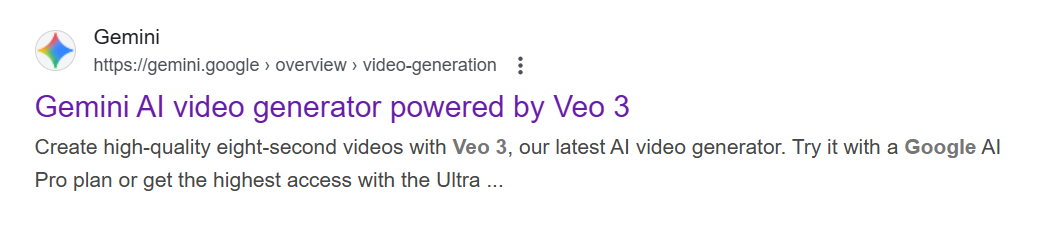
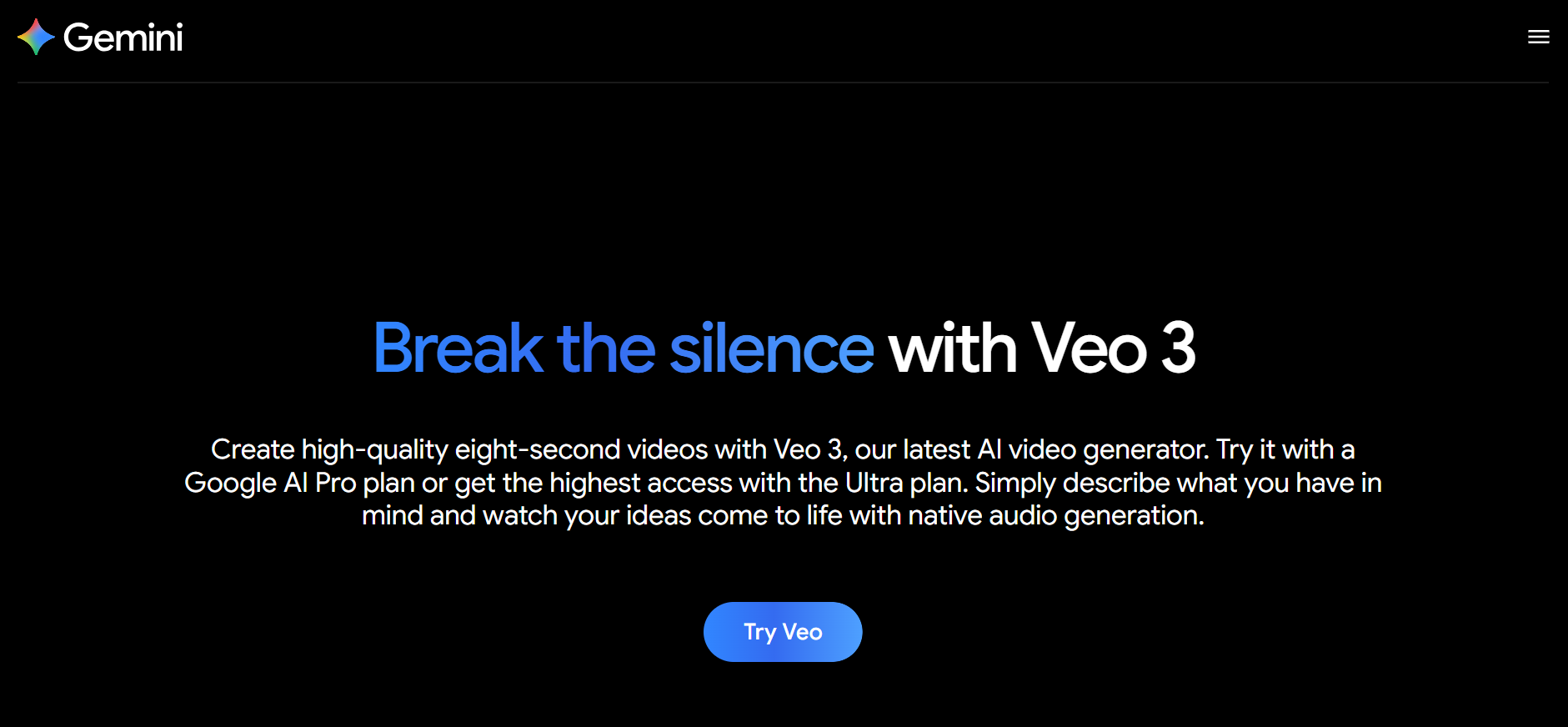
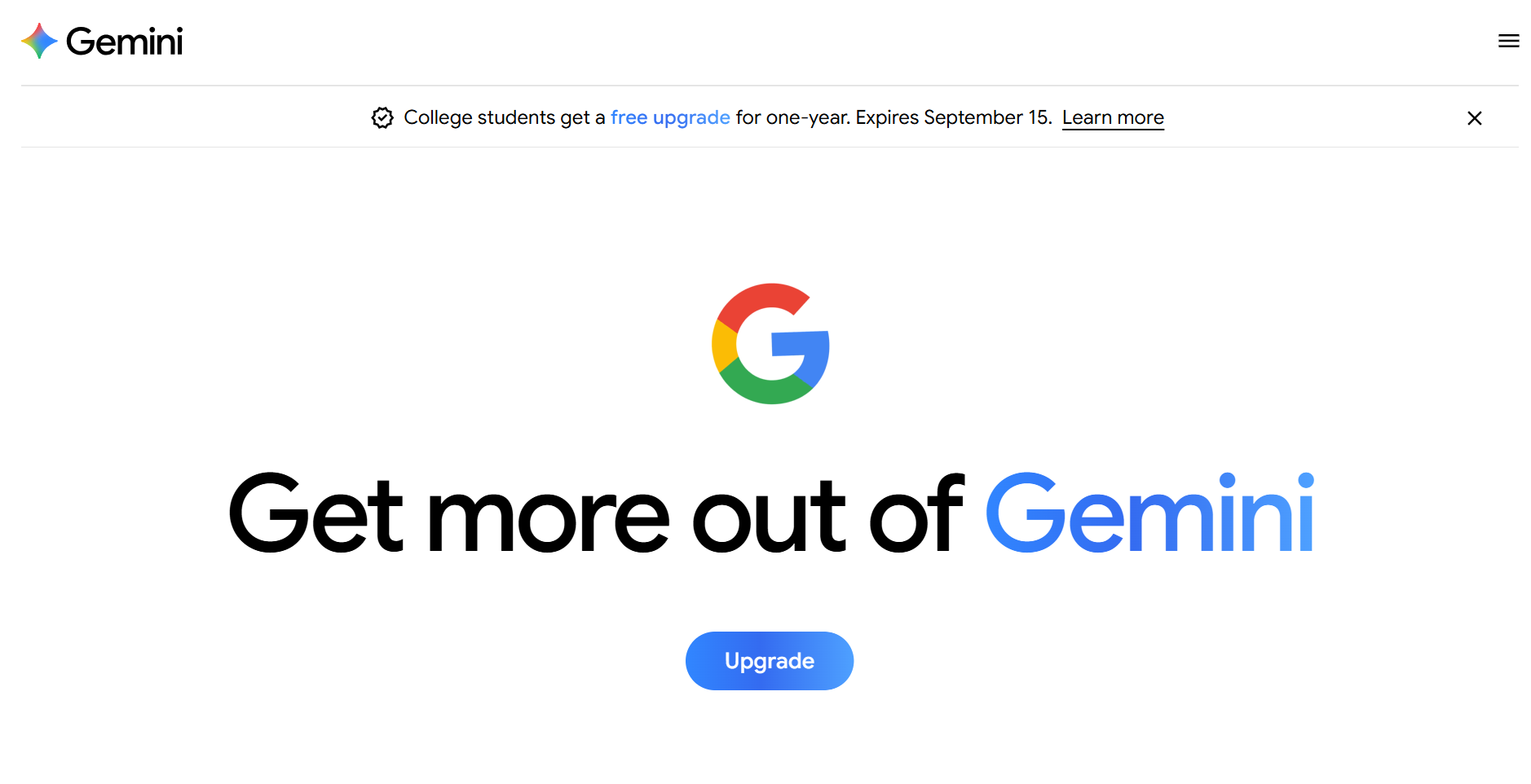
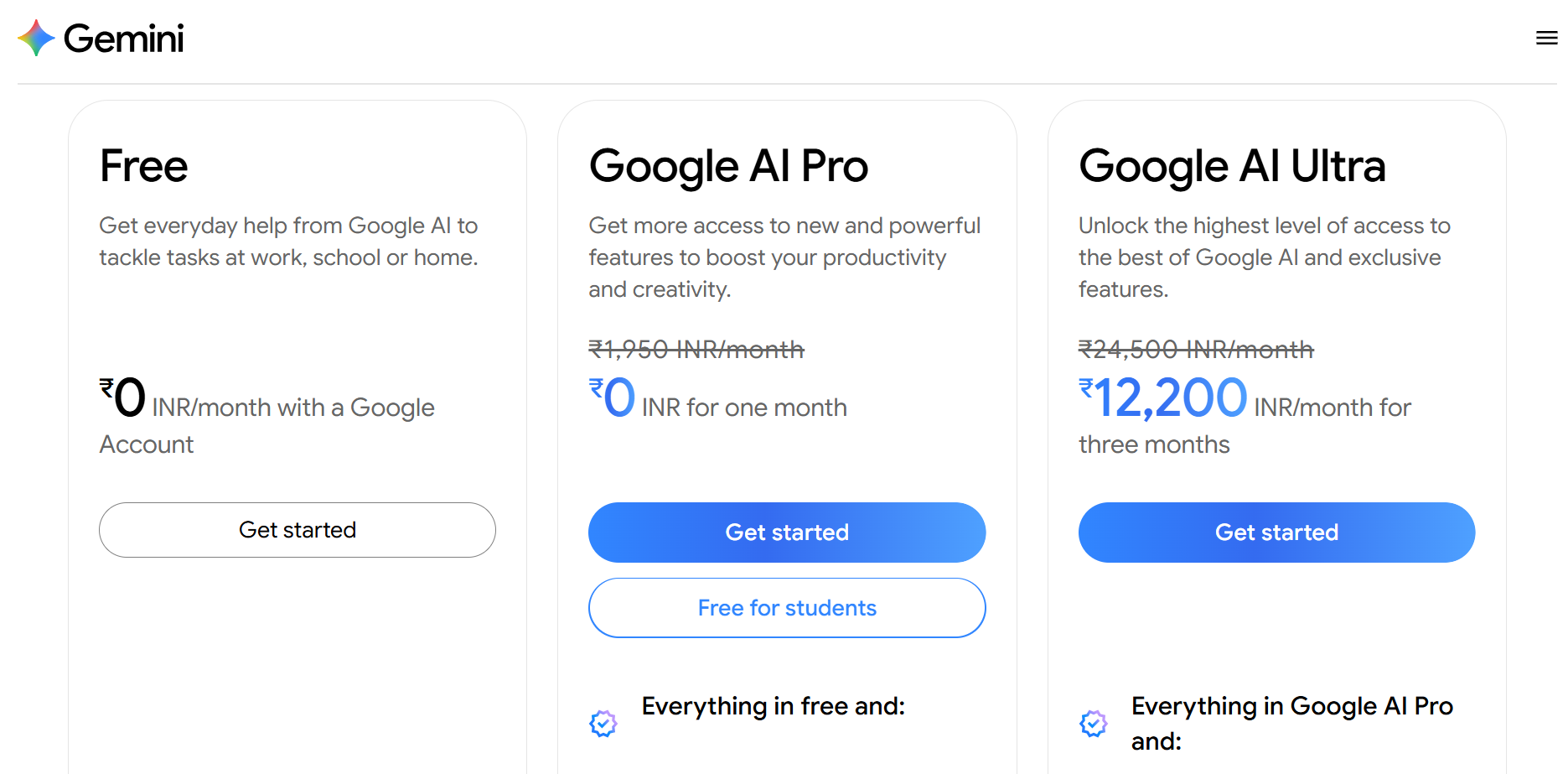
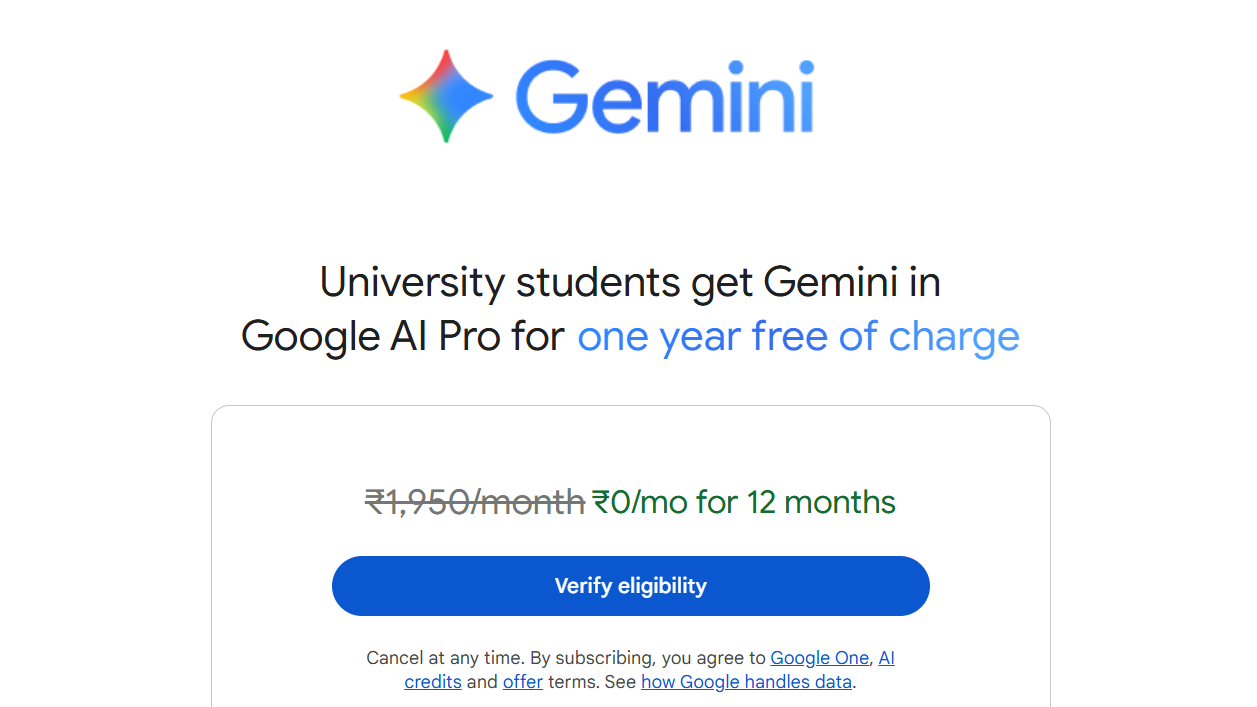
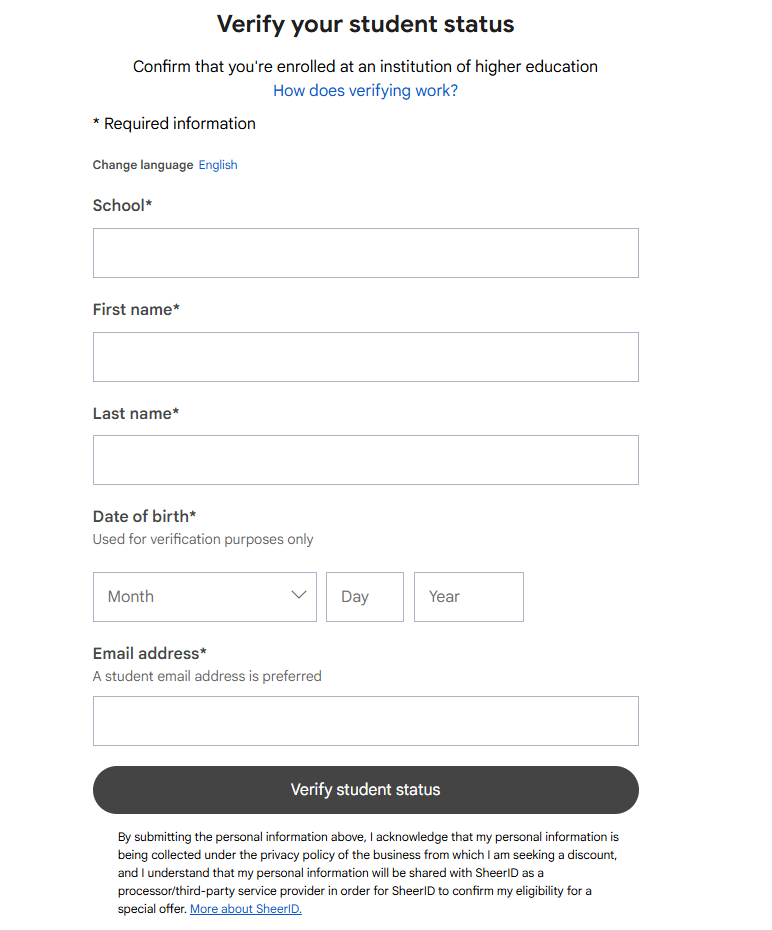
Comments
Post a Comment