When I first started learning web development, one of the hardest parts wasn’t the coding itself, it was the terminology. Everyone around me kept throwing words like server, frontend, hosting, database etc and honestly, I felt lost.
So if you’re new to this, don’t worry. In this blog, I’ll explain all the basic web development terms you need to know, but not in a boring dictionary way. I’ll explain them the way I wish someone had explained them to me when I was just starting out.
1. What is a Website?
When I first heard the word "website", I thought it was something really complicated. But here’s the truth, A website is simply a collection of connected web pages under one common name, called a domain name.
Think of it like this:
-
A book = the website.
-
Each page of the book = a web page.
Example:
-
google.com is a website.
-
amazon.com is also a website.
Some websites are tiny (just one page), while others, like Amazon or YouTube, have thousands of pages working together.
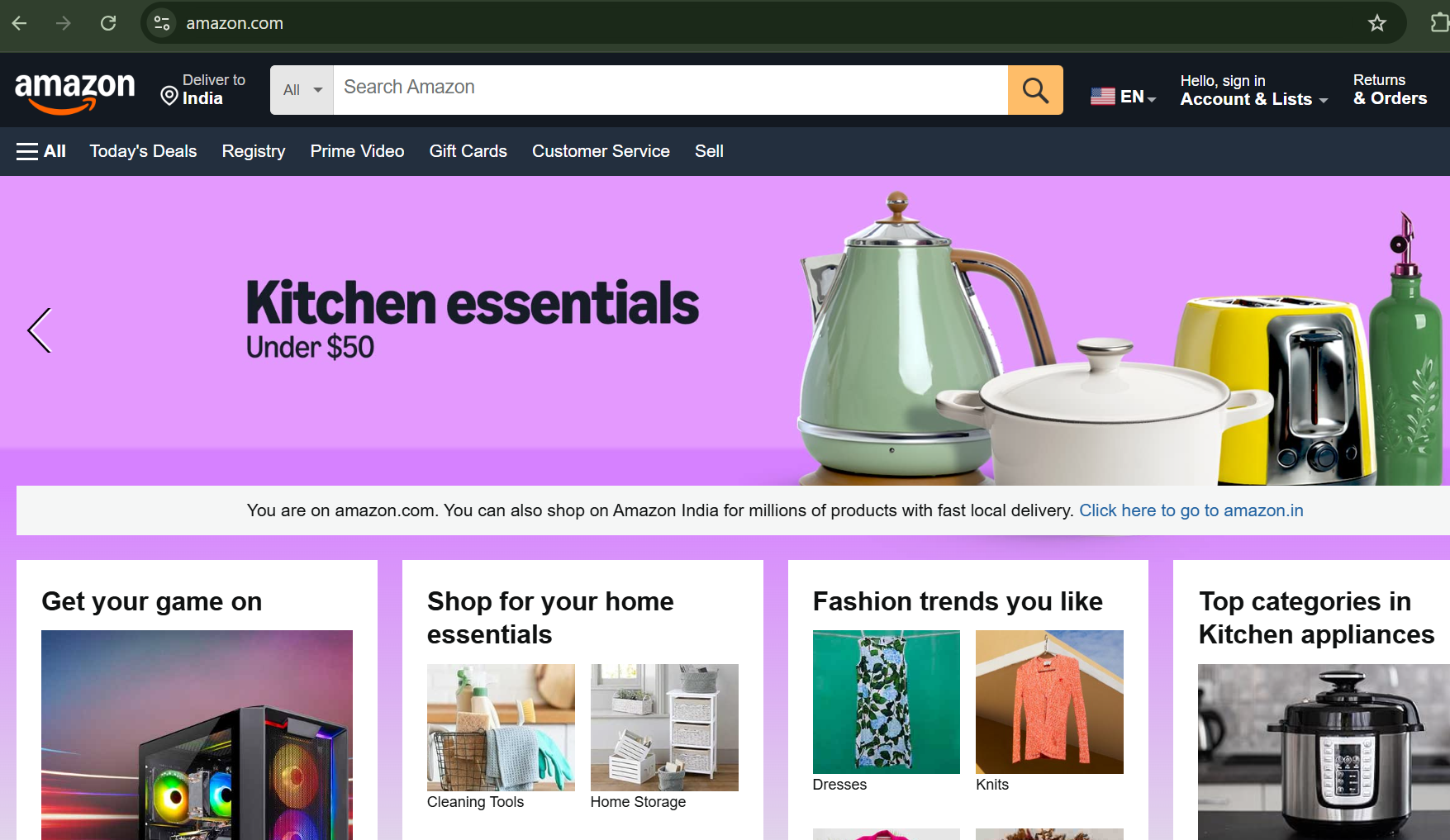
2. What is a Web Page?
A web page is basically a single page from a website.
When I was learning, the easiest way for me to imagine it was like a website is a whole house, and each web page is one room in that house.
For example:
-
The home page of Amazon is one web page.
-
If you click on "Prime Video" it takes you to a different web page inside the same website.
So whenever you click a button or a link and the content changes, you’re actually opening another web page.
3. What is a URL?
When I was first trying to share a page with my friend, I would just copy the "link" and send it. That link has a name called URL.
URL = Uniform Resource Locator.
It’s basically the address of a web page on the internet.
Example: https://www.youtube.com opens YouTube’s homepage.
So, think of a URL like a home address. Without it, your browser wouldn’t know where to find the page you want.
4. What is a Domain Name?
Every website has an IP address. We can only access a website by its IP address. But since it’s hard to remember IP addresses which are in numericals like 142.250.182.14, we use a domain name instead.
A domain name is the easy-to-remember name for a website instead of typing numbers (IP address).
Examples: google.com, youtube.com, amazon.com
So instead of remembering a long number, you just type the name. Much easier, right?
5. What is a Browser?
When I started coding, I didn’t even realize that the browser was one of the most important tools for a web developer.
A browser is simply the software that helps you visit websites. It takes the code written by developers (HTML, CSS, JavaScript) and turns it into something you can actually see, like text, images, buttons, and videos.
Popular browsers are Google Chrome, Mozilla Firefox, Safari, Microsoft Edge.
I like to think of the browser as a window to the internet. Without it, you wouldn’t be able to see anything online.
6. What is a Server?
When I first uploaded my first project online, I was shocked to learn about servers.
A server is just a powerful computer that stores websites. When you type a URL in your browser, your request goes to a server, and the server sends the website back to you.
Example: When you open YouTube (youtube.com), your browser is actually talking to YouTube’s servers, asking them for the web pages.
Servers run silently in the background, 24/7, to make sure websites are always available.
7. What is Hosting?
At first, I thought I could just keep my website on my laptop and people could access it. But no, for the world to see your website, it must live on a server that’s connected to the internet. That’s where hosting comes in.
Hosting means storing your website files on a server so anyone can access them.
Hosting providers are like landlords. You "rent" space on their servers.
Examples of hosting companies:
-
GoDaddy
-
Hostinger
-
Bluehost
-
AWS (Amazon Web Services)
So, if a server is like a house, hosting is renting a room in that house for your website.
8. What is HTTP and HTTPS?
When I started, I didn’t pay attention to the "HTTP" or "HTTPS" in links until I learned what they mean.
-
HTTP (HyperText Transfer Protocol): The basic way your browser and the server share data.
-
HTTPS (HyperText Transfer Protocol Secure): Same as HTTP, but safer. It encrypts the data so hackers can’t steal it.
Example:
-
http://example.com is not secure.
-
https://example.com is secure (notice the little lock symbol in your browser).
Today, almost all websites use HTTPS because security is super important.
9. What is Frontend (Client Side)?
When I first learned HTML, CSS, and JavaScript, I realized I was learning the frontend.
The frontend is simply the visible part of a website, everything you see and interact with as a user.
It’s built using:
-
HTML: for structure (like the skeleton of a page).
-
CSS: for style (colors, layouts, fonts).
-
JavaScript: for interactivity (clicks, animations, forms).
Example: When you see a button, menu, or image on a website and click it, that’s frontend work.
I like to think of the frontend as the shop display window. It’s what attracts people and makes them want to stay.
10. What is Backend (Server Side)?
After learning frontend, I got curious: "Okay, but where is all the data stored?" That’s when I discovered the backend.
The backend is everything that happens behind the scenes. It stores and processes data, handles user requests, connects to databases, makes sure everything works smoothly.
Backend uses programming languages like: Node.js, Python, PHP, Java etc.
Example: When you log in to Instagram, the backend checks your username and password in the database. If it’s correct, you’re allowed in.
I think of the backend as the kitchen in a restaurant. You don’t see it, but it’s where the real work happens.
11. What is a Database?
When I built my first login form, I had to ask: "Where do I keep the usernames and passwords?" That’s when I understood databases.
A database is like a digital storage system for websites. It stores usernames and passwords, products, order history, messages etc.
Examples of databases are MySQL, MongoDB, PostgreSQL
Example: When you save your delivery address on Amazon, it’s stored in a database so you don’t have to type it again.
So if frontend is the display window and backend is the kitchen, then the database is the storage room where all the ingredients (data) are kept.
Final Thoughts
When I started my web development journey, all these terms felt overwhelming. But once I broke them down with real-life examples like websites as houses, backend as a kitchen, frontend as a shop display, it all started making sense.
If you’re learning too, don’t stress. Just take it step by step. First understand the basics (like we covered here), then slowly move into actual coding.
Before you know it, you’ll not only understand these terms but also use them confidently when building your own projects.
Related Posts:
-
What is Frontend and Backend? - Learn more about the key parts of a website.
-
Static vs Dynamic Websites: What’s the Difference? - See real examples of how these terms are applied in websites.
Comments
Post a Comment