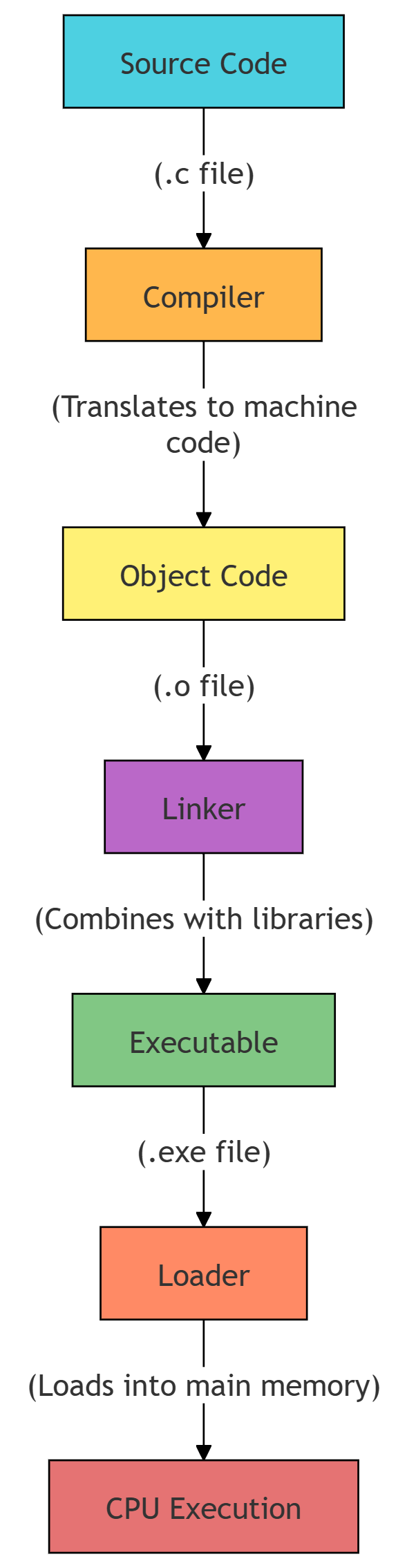
When I first started learning programming, it honestly felt like magic. I would write a few lines of code, hit the "Run" button, and suddenly the computer would print something on the screen. At that time, I had no clue what was happening behind the scenes. It felt like the computer just "understood" me.
But later, when I dug deeper into how programming really works, I realized it’s not magic at all. There’s a whole journey your code goes through before it becomes something the computer can run. Understanding this journey completely changed the way I look at programming.
So in this blog, I’ll share how a simple program travels from being just text you type to becoming a fully working application. I’ll explain it step by step in the way I personally understood it when I was learning.
Note: Once view the post Basic Programming Terminologies Every Beginner Should Know to understand all the terms you’ll encounter in your programming journey.
Step 1: Writing the Source Code (The Beginning)
Everything starts with us, the programmers. We sit down, open our editor, and start writing instructions in a programming language we know like C, C++, Java, Python, JavaScript, whatever.
I still remember the first proper code I wrote in C. It looked like this:
I saved that as program.c. That file is called the source code.
Now here’s the interesting part:
-
I could read it.
-
My teacher could read it.
-
Any programmer who knew C could read it.
But the computer? Nope.
Computers don’t understand "printf" or "Hello, World!". To them, this is foreign language. Computers only understand machine language (0s and 1s).
So source code is like me writing instructions in English which is understandable to humans but meaningless to the computer. That’s why we need a translator.
Step 2: The Compiler (The Translator)
The first time I saw an error from the compiler, I thought my computer was angry at me. But actually, the compiler is just a translator.
Here’s how I understood it:
Imagine you wrote a letter in English and wanted to send it to someone who only understands binary (0s and 1s). You’d need a translator. That’s exactly what the compiler does.
What the compiler actually does:
-
Checks your grammar: If you forget a semicolon, or write a wrong syntax, the compiler will stop you.
-
Translates the code: Once it finds no major mistakes, it converts the whole source code into object code (which is basically machine instructions).
-
Optimizes: Sometimes, it even rearranges the instructions to make your program run faster.
So without the compiler, your code is just a nice story the computer can’t read. With it, your story becomes instructions the computer is starting to understand.
Step 3: Object Code (Halfway There)
After compilation, what you get is something called object code (usually saved as program.o or program.obj).
When I first heard this, I thought, Okay cool, so now it’s done, right? But no, it is not done yet.
The object code is machine-readable, but it’s incomplete. Why because your program probably uses functions that live somewhere else.
Take our C example: printf() is not actually in your program file. It lives in the C Standard Library. So while your object code knows you want to print something, it doesn’t know how to do it until we bring in the missing pieces.
At this stage, I like to think of object code as a toy in parts. You have the wheels, the body, the stickers, but they’re all separate pieces. You still need someone to assemble them into a complete toy.
That "someone" is the linker.
Step 4: The Linker
This was the part I found most interesting. The linker is the tool that puts everything together.
Here’s what it does:
-
Adds all the missing library functions (like printf()).
-
Combines multiple object files if your project has more than one.
-
Decides where everything will be placed in memory.
So if object code was like toy parts, the linker is the one who assembles the final toy, making sure all the pieces fit.
After this step, you finally get the executable file.
Step 5: The Executable File (Ready to Run)
When the linker finishes, it produces something magical: the executable file.
-
On Windows, it usually has a .exe extension.
-
On Linux or Mac, it might just be a.out.
This is the file you can double-click or run in your terminal. It’s complete machine code now, fully ready for the computer to execute.
But here’s the thing, even this isn’t the end. There’s still one more step behind the scenes.
Step 6: The Loader (The Silent Worker)
When you actually run your executable file, your operating system secretly calls a helper called the loader.
I never saw it until I learned about it in detail, but it’s working every time you open any app or game.
The loader’s job:
-
Takes the executable from your hard drive.
-
Loads it into RAM (main memory), because the CPU can only work with data in main memory. Simply it means, to run a program, it need to be in the main memory. For that, loader will load that exe file into the main memory.
-
Prepares the memory layout, sets up variables, and ensures everything is in the right place.
I like to imagine the loader as a waiter at a restaurant. The kitchen (hard drive) has the food ready (the executable), but you can’t eat it until the waiter brings it to your table (RAM). That’s exactly what the loader does for your program.
Step 7: Execution (The Ending)
Now comes the part we actually see: execution.
The CPU starts reading instructions from RAM, one by one:
-
If the instruction says "print this text", it prints it.
-
If it says "add two numbers", it does the calculation.
-
If it says "take input from the user", it waits for you to type.
And this continues until your program finishes.
For "Hello, World!", it’s simple, it just prints the message and exits. But for a video game or a huge app, this execution process could go on for hours, with millions of instructions running every second.
Why This Journey Matters (My Experience)
When I first learned all this, I felt like a curtain had been lifted. Suddenly, programming wasn’t just "write and run", I could actually see what happens in between.
Here’s why I think it matters:
-
Debugging: If your program won’t compile, the issue is probably in your code (compiler stage). If it compiles but doesn’t run, maybe it’s a linker or runtime problem.
-
Performance: Once I understood optimization, I realized why compilers rearrange code and how I could write more efficient programs.
-
Big Projects: When working with multiple files, libraries, and dependencies, knowing how linking and loading works makes everything less confusing.
-
Appreciation: I stopped thinking of "Run" as magic. I started seeing it as an entire assembly line working together in milliseconds.
The Whole Process in Short
To wrap it up, here’s the journey again:
-
We write code (source code).
-
Compiler checks and translates it - > object code.
-
Linker combines everything - > executable file.
-
Loader loads it into RAM.
-
CPU executes it and we see output.
That’s the complete story of how your simple "Hello, World!" turns into something the computer actually runs.
Final Thoughts
Honestly, once I learned this process, programming became even more fun. It’s like knowing how your favorite dish is cooked. You enjoy it more because you understand the effort behind it.
So next time you click "Run" in your IDE or terminal, remember, it’s not just a button. You’re actually starting a chain reaction involving the compiler, linker, loader, and CPU, all working together to bring your idea to life.
And the best part? All of this happens in just a fraction of a second. To me, that’s still kind of magical but now I understand the magic.
Related Post:
-
What and Why of Programming – Learn It the Right Way from Scratch - Get the bigger picture of why programming works the way it does.
What is C programming? Why should you learn it? - Get clear picture about C language.
Comments
Post a Comment