When I first started learning programming, I used to hear words like source code, compiler, object code, and honestly, they felt super confusing. Over time, as I practiced coding and built small projects, these terms started to make sense. In this post, I’ll explain all the essential programming terms in the same way I understood them while learning. If you’re new, this should make things crystal clear.
1. What is Programming?
When I was a beginner, I thought programming was just writing some code. But later, I realized it’s actually telling the computer exactly what to do step by step.
A computer can’t think on its own, it only follows instructions. Programming is how we write those instructions, using something called programming languages.
For example:
-
If I want the computer to show "Hello, World!", I have to write that step down in.
-
If I want it to add two numbers, again, I need to instruct it clearly..
So programming is basically like being a teacher to a very strict student (the computer) who won’t do anything unless you explain every tiny detail.
2. What is a Program?
At first, I used to confuse program with code. But here’s the difference I learned:
-
A program is a complete set of instructions written for the computer to perform a specific task.
-
For example: a calculator app, a game, or even a simple "Hello, World!" print.
When I wrote my first "addition program" in C, it felt magical, even though it was just adding two numbers!
3. What is Code?
The first time I wrote code, it felt like I was writing in some secret language. But actually, code is just instructions written in a programming language.
Different programming languages have different rules (called syntax), but the purpose is the same, to tell the computer what to do.
Here’s how "Hello, World!" looks in different languages (something I personally tried when learning):
C
C++
The first time I saw these differences, I realized, the logic is the same, but the way you write it depends on the language.
4. What is Source Code?
When I saved my first program in a file, I learned that this human-readable code is called source code.
It’s the version you and I can read and edit, before it gets translated into something the computer actually understands.
5. What is a File Extension?
This was something I used to ignore at first, but later it clicked.
When you save your program, you’ll see a ".py", ".c", ".cpp", ".java", etc. at the end. That’s the file extension.
It tells the computer what type of file it is. Example:
-
hello.c is C program
-
hello.js is JavaScript program
It might seem small, but trust me, when you start managing multiple files, extensions save you from a lot of confusion.
6. What is Machine Language?
This was the part that blew my mind.
Computers don’t understand English-like code (Python, Java, etc.). They only understand binary (0s and 1s) called machine language.
So when I write:
The computer doesn’t see "Hello, World!", it sees 010010101001 type binary code.
That’s when I realized: programming languages are just bridges between humans and computers.
7. Why Do We Need Translators?
Since computers only understand binary, my source code needs a translator.
That’s where compilers, interpreters, and assemblers come in.
At first, I thought compilers were some scary technical stuff, but later I understood them as just "middlemen" between my code and the computer.
8. What is a Compiler?
The first time I ran a C program, I had to compile it. That’s when I learned:
A compiler takes my entire source code and translates it into machine language before running the program.
So the flow will be as follows:
Write code - > Compile - > Get machine code - > Run program
Languages like C, C++, and Java use compilers.
9. What is an Interpreter?
When I shifted to Python, I noticed I didn’t need to compile separately.
That’s because Python uses an interpreter, it reads the code line by line, executes it instantly, and moves to the next.
So the flow will be as follows:
Write code - > Read line - > Run - > Next line
It’s slower than compiled code but much easier for beginners.
10. What is an Assembler?
When I explored assembly language, I saw weird commands like:
These are called mnemonics, and an assembler converts them into machine language.
I personally never built a full assembly program, but learning about it made me respect how close it is to the actual hardware.
11. What is Object Code?
When I compiled my first C program, I noticed files ending in .o or .obj. I didn’t know what they were until I learned about object code.
Basically:
Source Code - > Compiled - > Object Code (binary, partial program)
It’s not fully ready to run, just a machine-readable version of part of your program.
12. What is an Executable File?
When multiple object files are linked together with libraries, you finally get an executable file.
On Windows, it’s .exe
That’s the file you can just double-click to run the program.
I still remember the excitement of running my first "calculator.exe" and seeing it work!
13. What is Execution?
Execution simply means: the program is now running.
Your computer is performing the exact steps you wrote in your code.
That’s the magical part of programming, watching an idea in your head actually work on screen.
14. What is Debugging?
This part was (and still is) my daily routine.
Whenever my code didn’t work, I had to find mistakes (called bugs). Debugging is just the process of fixing them.
Sometimes it’s a small typo, sometimes a big logic error. But every bug you fix makes you a better programmer.
15. What is an IDE?
In the beginning, I wrote code in Notepad. It worked, but it was painful. Then I discovered IDEs (Integrated Development Environments) like VS Code and PyCharm.
They give you:
-
A clean place to write code
-
Error suggestions
-
Debugging tools
-
Easy run options
Trust me, once you start using an IDE, you’ll never go back.
Final Thoughts
When I started learning programming, these terms such as compiler, source code, executable, debugging, felt heavy and confusing. But once I built small programs and saw them in action, everything clicked.
So here’s the summary in my own words:
-
Programming = Telling the computer what to do.
-
Program = Complete instructions for a task.
-
Source Code = Human-readable version.
-
Compiler/Interpreter/Assembler = Translators.
-
Object Code = Intermediate machine code.
-
Executable File = Final program you can run.
-
Debugging = Fixing mistakes.
-
IDE = Your best friend while coding.
If you’re just starting out, don’t worry if these feel complicated. Write simple programs, run them, break them, fix them. Over time, these concepts will become second nature, just like they did for me.
Because in the end, programming is less about memorizing terms and more about building things and enjoying the process.
Related Posts:
-
Complete Journey of a C Program: From Source Code to Execution - See these terms in action when a program runs.
-
What and Why of Programming – Learn It the Right Way from Scratch - Learn why these terms matter in real programming.
What is C programming? Why should you learn it? - Learn about C programming.
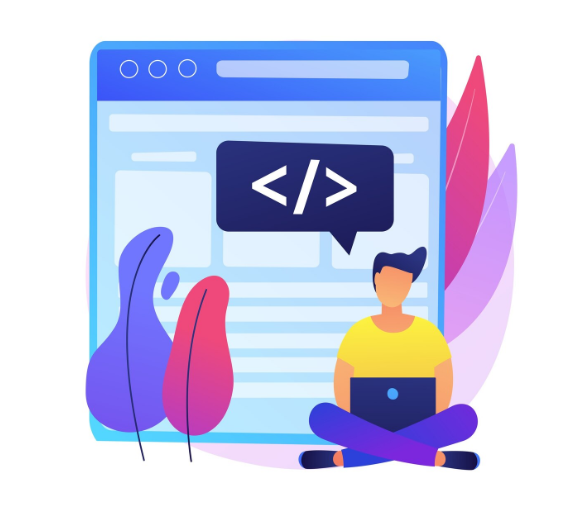
Comments
Post a Comment